The IDP.alexa.51 virus is also known as the Alexa virus. It has nothing to do with Amazon’s Alexa virtual assistant and cannot be ‘caught’ by using it. If you have come across a warning by your anti-virus software about the IDP.alexa.51 virus then you should not take it lightly.
There are times when the warning can be a false positive detection gamer. But there are times when the virus results in slowed systems and even repeated crashes, along with other odd behaviors including browser hijacking and misuse of system resources.
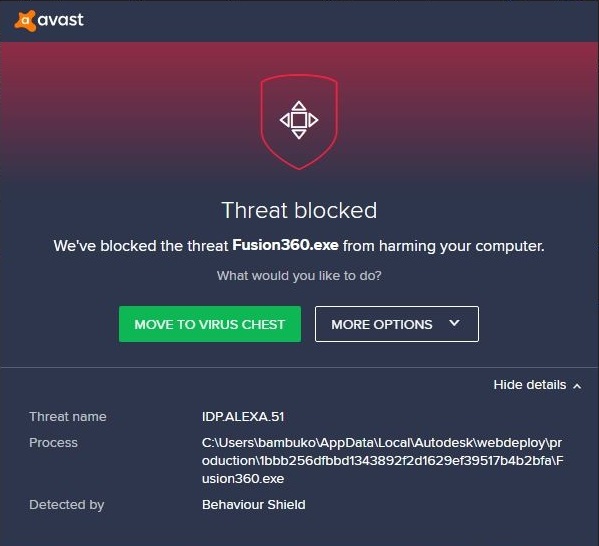
To warn about the virus AVG and other antivirus programs are even interrupting PC start-up processes. You should take this warning seriously. The virus can cause heavy damage a lot of times to the system.
Read Also:
- Taskbar Showing in Fullscreen
- Windows Cannot Connect to the Printer
- Remove Write Protection From USB Drive in Windows 10
What Is the IDP.Alexa.51 Virus?
IDP.Alexa.51 is a virus. It is not a regular malware. It can be infected or a false positive. False-positive means that the software did not recognize the file and hence classified it as a virus even when it wasn’t.
While on the other hand, malicious programs like trojan infiltrate the system. Such types of programs are very dangerous as a few trojans are designed to steal personal information and send it to hackers.
IDP.Alexa.51 virus first emerged in 2016. It is assumed that it is related to some online games. However, there are many ways by which IDP.Alexa.51 can come into computers. Many unwanted programs and even malware is presented as IDP.Alexa.51. Probably unwanted programs do three things:
1) Deliver intrusive advertisements.
2) Modify web browser options.
3) Record sensitive information.
Intrusive ads can lead to malicious sites and execute scripts that stealthily download and install malware.
PUPs gather information related to browsing habits (URLs visited, pages viewed, search queries, etc.). But disguised malware can be much more dangerous. It leads to a reduction of system performance, misuses resources, and steals personal data (logins/passwords, banking information, files, etc.).
How Do I Know If I Have This Virus?
It is difficult to identify this virus as it often acts like spyware. Spyware is specially designed to act stealthily in the background and evade detection. However, due to the virus following type of issues are often observed:
- The significant slowdown of the PC.
- Many times, people find that they have lost important data, including crucial Windows files.
- There is the unwanted installation of unauthorized software.
- There is a blue screen of death on a computer.
- There is excessive use of random-access memory even when no programs are opened.
There is also a suspicious detection message that is displayed when the system starts or restarts. After that, two distinct executable files are identified with the following names:
- Seamonkey.exe
- Ammsetup.tmp
IDP.alexa.51 can also show up with other suspicious detection names like FileRepMalware or TrojanWin32/Tiggre!rfn.
Antivirus usually recognizes the Alexa virus as originating from .exe and .tmp files located in Windows folders like WindowsPowershell, %appdata%, and %temp%.
How Did I Get the IDP.Alexa.51 Virus?
Usually, online games and apps are the reason that is associated with the virus. It is observed that this virus is mostly related to SeaMonkey and Plants vs. Zombies but is not just limited to it.
Hackers secretly add the IDP.alexa.51 programs to the software when it is downloaded from some freeware sites, so the original games themselves are not the obstacle. But it is not the only way you can get the virus, though.
You are at high risk for such a virus or any other virus if you use peer-to-peer networks (torrents, eMule, or similar tools), free file hosting sites, etc. Your system can also be prone to such a virus via a malicious executable through a spam email.
How Do I Get Rid of This Virus?
You can remove the virus by installing a strong antivirus software program that can tackle all kinds of threats. A good antivirus can remove the IDP.alexa.51 viruses. Apart from the antivirus program, there are various other methods to try as well.
1. Update Computer security software
There are chances that IDP.alexa.51 virus is simply a false positive from an outdated antivirus or another program. So, to remove the IDP.alexa.51 virus it is advisable to immediately update the antivirus program that alerted you to the issue.
After updating the program, run the scan or program again. After updating, if you receive the warning again, then it is not a false-positive result, and take additional steps to clear your system of the actual virus.
2. Uninstalling the Programm Related to IDP.Alexa.51
You can manually remove the IDP.alexa.51 viruses by uninstalling specific apps relating to it. There are times when the virus attaches itself to core files on your system. So, you should handle this situation carefully.
You should check files multiple times. After the suspected program is removed, run your antivirus software again to see if the warning still appears.
It is sometimes difficult to carry out this step as Trojans can infect multiple programs. So, the removal of a single program will not eliminate the problem. After the following steps, if you are still receiving the warning, then you may have a persistent malware virus.
Persistent malware virus means that it will keep coming back over and over again. For such situations, you can try removing the virus without using an antivirus application.
System Restore means to return to an earlier point on your computer before you picked up the IDP.alexa.51 viruses. You should select a period where you surely did not have the virus on your computer.
How Can I Avoid Getting the Alexa Virus Again?
1. Update Antivirus and Malware Software: You should always keep your antivirus software and malware protection up-to-date. Anti-virus software providers release new virus definitions regularly to protect your device from new viruses that pop up all the time. Current protection can keep your PC informed about the viruses or other threats like the IDP.alexa.51 viruses are released by hackers.
2. Turn off PUPs: You should turn off PUPs in your antivirus software. Antivirus programs give the option to detect Potentially Unwanted Programs. But for this, you will have to specifically select the option to turn it on. This will stop unwanted programs.
3. Don’t Download Unknown Files: You should be careful while downloading programs. You should check the reliability of the source of the programs and apps you download.
4. Turn Off Pop-ups: You should never use websites suggested by pop-up ads. Pop up ads can harbor dangerous programs and infect the system through the suspicious websites that you might accidentally enter when you ignorantly click pop up ads.
5. Don’t Click on Ads: You should not click on banner ads. If a website throws a large number of pop-up advertisements, then you should leave the site immediately.
Read Also:
Conclusion
I hope this article will help you in resolving your issue with the virus.
Contents















