When a user tries to access a file that is not of the correct kind (such as a photo, video, or music file), the File System Error (-805305975) displays in Windows 10 or Windows 11.
When using the Windows 10 photo app viewer to open a file with an unsupported file format, you may see the File System Error (-805305975).
Error 805305975 most often occurs because of incompatibilities between the file’s saved OS and the programme used to create it. File System Error (-805305975) typically occurs when opening a picture for viewing.
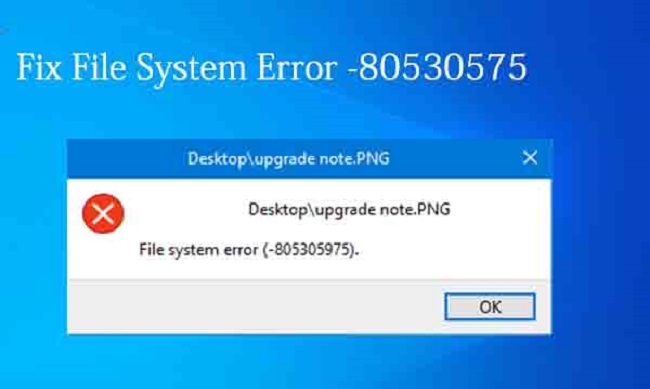
However, it is also present in other media formats, such as videos and music. In what way does something go wrong? Extensive testing revealed that corrupted files and out-of-date Windows update versions are the most common reasons for the occurrence of error code 805305975.
Read Also:
How Do I Fix File System Error (-805305975) – Efficient Methods
Now that we understand the most common causes of the File System Error (-805305975), we can begin fixing the issue.
We offer six effective solutions to this problem. First, we’ll look at the most basic approach. It’s good news that there’s expert assistance available.
Method 1: Install the latest Windows updates
Sometimes this problem appears on older versions of Windows. You should ensure that you are running the most recent version of Windows by installing all available updates. New upgrades increase the system’s stability by addressing previously reported issues and errors.
The Windows + I shortcut will launch the Settings app, where you may access the Windows Update section. The next step is to look for available updates, then grab and deploy them. Finally, try restarting your computer to see if the issue disappears after the reboot.
If this doesn’t get rid of the File system error for you, try the next solution (-805305975).
Method 2: Run System File Checker & DISM Scans
When attempting to open a file, you may encounter the File System Error (-805305975) if your computer has corrupted system files.
A scan with System File Checker and another with DISM might help in that scenario. After you’ve finished running the scans, restart your computer to see if the problem has been resolved.
Method 3: Troubleshoot in a Clean Boot State
If you suspect a software conflict is to blame for the problem, a clean boot may help. Try opening the file again after a clean restart of your computer to see if the problem persists.
Method 4: Reset the Photos App
It’s possible that the error you’re encountering when trying to open a photo is related to the Photos app itself. It’s possible that some of your settings preferences and defaults will interfere with the app and its overall functionality.
You can see if the issue persists after resetting the Photos app to factory settings. Microsoft’s Photos app can be reset by following these steps:
Step 1: To begin, press the Windows key plus I to launch the Settings pane.
Step 2: The next step is to select the Apps tab and then the Apps & features option on the panel on the right.
Step 3: The next step is to get to the Microsoft Photos app by scrolling down the list and tapping the button with three dots next to it.
Step 4: Then, select the Advanced settings button and locate the Reset menu item on the subsequent screen.
Step 5: Simply select the Reset button and then confirm the reset.
Step 6: After the process of resetting has completed, open the Microsoft Photos app again to see if the error has been resolved.
Read Also:
- APC Index Mismatch
- A Device Which Does Not Exist Was Specified
- res://aaresources.dll/104 Error on Internet Explorer {Solved}
Conclusion
This ” File System Error (-805305975)” message will appear whenever you try to open a file of any type on your system. While any file type is susceptible, image and audio files are particularly vulnerable.
There are a number of possible causes for this, including corrupted system files, software issues, and even faults with the Photos app.















