Around for a couple of years, many Windows users are always coming up with some complaints regarding an error message “api-ms-win-crt-runtime-l1-1-0.dll” which started showing up on their screens soon after they updated their iTunes to the latest version. Due to which they are unable to open iTunes on PC.
Not only this, but some users also filed complaints of not being able to use Adobe applications, smart TFP software, Skype, Autodesk, Microsoft office, and many other applications. If you are one amongst these many users facing this problem, then go through this article attentively, and you will definitely get an optimum solution for your problem.
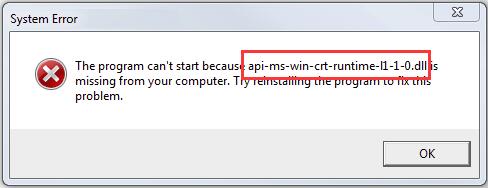
First of all, we must know what api-ms-win-crt-runtime-|1-1-0.dll error is about? This error basically means that Universal CRT, which is a path of the visual C + + redistribution has either failed to install correctly or that api-ms-win-crt-runtime-|1-1-0.dll file has gone missing or become corrupted.
How to Fix api-ms-win-crt-runtime-l1-1-0.dll Missing Error
This api-ms-win-crt-runtime-|1-1-0.dll file is located in at least three different locations, but mostly the one found in Program files/ iTunes is the main cause of triggering an api-ms-win-crt-runtime-|1-1-0.dll error. Now without wasting our precious time, which begins with the methods that will help you to solve your problem.
Method 1: Replacing api-ms-win-crt-runtime-l1-1-0.dll With A Local Copy
Some users suggested that this method worked for them but was a temporary fix as the problem seems to resurface every time whenever this DLL file is updated. However, this method proved to be successful every time you want to fix api-ms-win-crt-runtime-l1-1-0.dll Error. As the api-ms-win-crt-runtime-/1-1-0.dll file can be found in several locations, you need to copy the data from the Program. Files/common files/Apple/Apple applications support and replace the file of Program Files /iTunes from this file.
Following steps will guide you to achieve the same:-
Step 1: Firstly, make sure that all the applications related to Apple is closed.
Step 2: Then, go to program files/common files/ Apple/Apple application support and copy api-ms-win-crt-runtime-/1-1-0.dll in the Apple application store.
Step 3: Now, go to Program files/iTunes and paste the copied file here.
Step 4: At last, start iTunes and check whether the error is rectified or not.
In case you want a one time, permanent solution, then we recommend you to follow the next method.
Method 2: Installing the Universal C Run-time Update
You can also tackle this issue by updating universal (run time) update in windows. This method is very accurate and will surely provide you the desired results
Note:- This update should be automatically installed through windows update.
Now, if in case you have a lot of pending updates, then we have a manual way to achieve the same. Just follow the below steps, without any worries, so that you can get back to your work ASAP.
Step 1: Go to the official Microsoft download center.
Step 2: Now, click on the package associated with your windows version.
Step 3: Then, select your language and hit on the download button.
Step 4: After completion of the download, open the installer, and follow the on-screen instructions popping up on your screen to install it.
Step 5: At last, restart your PC and check up on the error.
Most probably, your problem will be solved, but in case it doesn’t, then opt for the next method.
Do Not Miss:
This Site Can’t Be Reached Error in Google Chrome
VAC Was Unable to Verify the Game Session in CS:GO
Reboot and Select Proper Boot Device Error
Method 3: Installing Visual C++ Redistributable for Visual Studio 2015
We recommend you to use Visual C + + redistributable for Visual Studio 2015 package. All the files needed by iTunes are included in this package. So in case the win-crt-runtime-[1-1-0.dll is missing in your system, then this package will fulfill your requirements, and then you will be free from the error.
Thus, download visual C + + redistribute for Visual Studio 2015 package, install it in your system and then use it.
Method 4: Installing an older iTunes version
The last fix that you can try in case you are still encountering the error even after trying all the above methods is installing the old iTunes version. As it is known that the error started after the up-gradation of iTunes.
Thus we recommend you uninstall the update and get the older version. But doing so can be really cumbersome. So, if you want to get the older version of iTunes, strictly follow these steps:-
Step 1: First of all, press Windows key + R to open the run dialogue box and type “appwiz.cpl” and hit enter.
Step 2: This will open programs and features.
Step 3: Now hit the publisher button and the top of the column to make sure we’re installing a program signed by Apple Inc.
Step 4: Uninstall every software signed by Apple Inc by right checking on them.
Step 5: Reboot your computer.
Step 6: Now, go to iTunes installers and download the older version of the application.
Step 7: At last, open the iTunes installer and follow the prompts to install the older version on your system. Once the installation is complete, reboot your system once again an see whether the “win-crt-runtime-l1-1-0.dll is missing” error has gone or not.
Also Read:
The Default Gateway is Not Available
Widevine Content Decryption Module (WidevineCdm) Error
Service Host Superfetch: Local System High Disk (svchost.exe) Usage
Conclusion
Errors can be very frustrating, but you need to keep patience while tackling them. So without any worries and panic, follow the above methods to get rid of this “api-ms-win-crt-runtime-l1-1-0.dll” error message asap and get back to your daily chores. Hopefully, this article provided you with the optimum solutions for your problem and enabled you to use iTunes and other applications again.
















