There exist a lot of programs that help you to avoid the loss of data that gets deleted accidentally. Data Recovery programs help you to undelete or recover the files which are present in your device. Your deleted files don’t get completely erased, they are still present in the hard drive, media card or USB driver, etc.
Which can easily get recovered with the help of free data recovery software. Even the files such as any document, image, video, audio, or any of your file which are undeleted get saved forever in your device by using these recovery tools. So carry on to this article to find out the best recovery software according to your needs and preferences.
5 Best Data Recovery Software (Free and Paid) for Windows and Mac
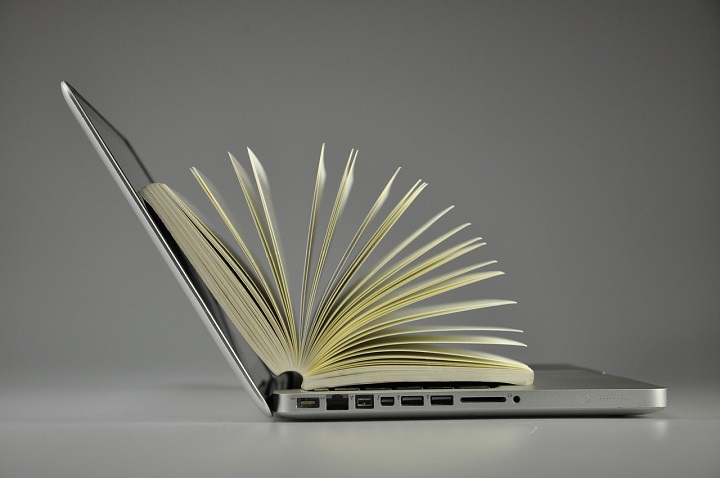
It contains the top 5 Data Recovery Software to recover the data, which are provided for free of cost. Everyone needs data recovery software to avoid loss of data. If you are also one of them, then just go for it.
1. Puran File Recovery
This software is one of the best data recovery software, which is provided for free in domestic use. It is easily usable and provided with many advanced options so that you can use it when needed. It also finds out more files in comparison to its other competitors. It is compatible with Windows 7, 8, 10, XP, and Vista..
Read Also:
- Subreddits
- Fauci Says He Wouldn’t Be Surprised If Covid Vaccines Require Three Shots For Full Regimen, Instead of Two
Pros of Puran File Recovery:
- It provides two methods to display the deleted file’s lists.
- It allows a portable running version.
- It scans the file system of NTFS and FAT12/16/32.
- You can easily check if the deleted files can recover well.
Cons of Puran File Recovery:
- It provides free service only for domestic use and not for commercial use. You will need to pay for it.
- This software was last updated in 2016 and has not been updated yet.
2. Recuva
Recuva is an outstanding software that is available for data recovery. It is easily usable and contains a lot of options for advanced features. It helps to recover your accidentally deleted files from external drive, DVD, CD BD, and every memory card. It can also undelete the files which are kept in your iPod.
Recuva is compatible with Windows 7, 8, 8.1, XP, and Vista of even older versions as 2000. It also supports Windows 64-bit. It provides both the version of Recuva i.e. portable and installable, you can use any of them according to your preference.
Pros of Recuva:
- It provides a portable option.
- It contains many advanced options.
- It is easily usable as it has a wizard walkthrough.
- Compactible with many operating systems of Windows.
Cons of Recuva:
- Hasn’t released any update since 2016.
3. Disk Drill
Disk Drill is the best recovery program for your data that has been deleted accidentally. It is effortless with a lot of extra features available. It recovers the data of 500 MB as mentioned on their website from the storage devices like USB devices, hard drives, iPods, and memory cards.
Pros of Disk Drill:
- It shows the deleted files with their category so that to can easily view it.
- You can put a filter by its date and size.
- It provides a quick scan and the deeply scan mode.
- It is supportable with many other file systems.
Cons of Disk Drill:
- It only recovers the data of 500 MB.
- You need to install its HDD version, which is a portable version.
- You will be unable to see how your file was poking before getting restored.
4. Glary Undelete
Glary Undelete software is outstanding to recover the deleted files for free of cost. It is an easily usable and user-friendly interface. It has the Folder View feature, which is easy to access. You will need to install this software before using it. It will recover the deleted files from your hard drive and from any of the media which is removable such as USB drives and memory cards etc.
Pros of Glary Undelete:
- It clearly explains if your deleted files will get recovered completely or not.
- The file which is downloaded is small in size.
- It is user-friendly, and you can easily view the list of files that are deleted.
Cons of Glary Undeleted:
- It has not been updated many times.
- It is not portable, and you need to install it.
- Tries to install another program while setup.
5. Restoration
This program is much similar to other data recovery programs as provided in this list. It is very simple to use and user friendly. There is nothing complicated to use this software, and not provided with any confusing buttons.
It recovers the deleted files from USB drive, external drives, hard drive, and memory cards, etc. It is also portable, and there is no need to install it if you don’t want to. It is compatible with ME, 98, 95 Windows Vista, NT, XP, and 200. Not compatible with Windows 7.
Pros of Restoration:
- It is easily usable and user friendly.
- It is portable, and no need to install it if you don’t want to.
- This software provides many ways to have results.
- It also finds out the deleted empty files.
- It allows overwriting data that are deleted.
Cons of Restoration:
- It is supportable with Windows XP but doesn’t work with new OSs.
- It doesn’t restore the full folder at a time.
- It doesn’t show how your recoverable files were before looking.
Read Also:
- Biden to Host CEOs for Security Summit At White House Following Wave of Cyberattacks
- Israel Doubles Down On Booster Shots As Daily Covid Cases Set New Record
Conclusion
In this article, we have provided you proper information about different free data recovery software. All of them are free of cost. We have mentioned their essential information with pros and cons. A list of the top 5 Data Recovery Software are mentioned above. You can go through this article and find out the best software for yourself. All of them are the best and highly reviewed.
















