Among us is a recent blockbuster in the gaming community. This fun game has a feel of suspense and thrill, especially when played with friends. The game has a cross-platform server, so if you are on your PC or phone, you can always enjoy the game.
How to Play Among Us on PC
This article is primarily for the people who want to play Among Us on PC. There are various ways you can play Among Us on PC. So, why wait? Let’s explore Among Us for PC.
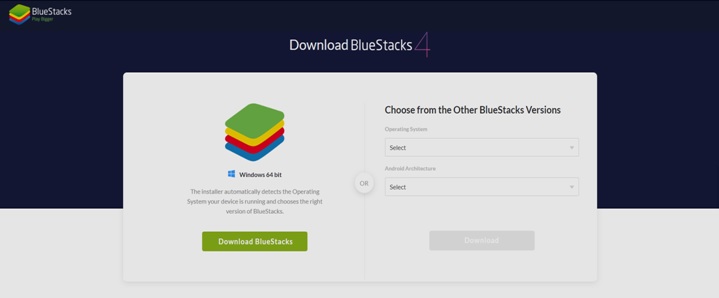
Install Bluestacks and Play for Free
Bluestacks is an android emulator, which is very popular if you want to play Android games on pc. The following steps will guide you on how to install and play Among Us on Bluestacks:
Step 1: Download and Install Bluestacks. You can download BlueStacks from the official website.
Step 2: Run Bluestacks and open the Google store.
Step 3: Search for Among Us in Google Store and install.
Step 4: Now you can play Among Us on the emulator and enjoy.
Purchase Among us from Steam
Among us is also available on Steam. The steps to install and play are as follows:
Step 1: Download and install Steam game Client. You can download it from here.
Step 2: Open the game client and go to the store.

Step 3: Search for Among Us and add to cart.
Step 4: Once you have completed the payment procedure, click install, and the game will automatically get downloaded and installed.
Step 5: Once installed you can click on the play option in your game library to play the game.
Note: Steam accepts PayPal, Paytm, VISA, MasterCard, and local debit card or credit card for payment.
Get Among us from Epic Store
Another option is Epic Store, where you can find the game for ₹119 (standard edition) and ₹399 (All-in-one pack). Here are the steps to download and install:
Step 1: Download and install the Epic game client. Download it from here.
Step 2: Open the game client and go to the store.
Step 3: Search for Among us and select the version you want to buy.
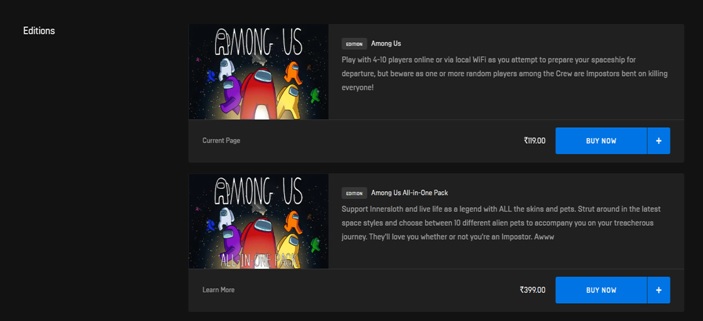
Step 4: Make your payment and then go to the library.
Step 5: You will see the game been added there. Now just click on install. It will download and install automatically.
Step 6: Once installed, run the game and enjoy.
Note: Epic accepts PayPal or international Debit or Credit cards only.
Play Among us on LDPlayer for Free
LDPlayer is an emulator just like BlueStack, where you can download and play mobile games. The steps to download and play Among Us are as follows:
Step 1: Download the LDPlayer installer from their website.
Step 2: Run the installer. It will automatically download and install LDPlayer.
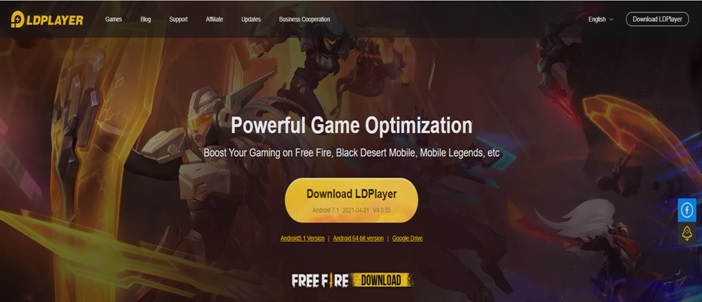
Step 3: Run LDPlayer and go to LD Store.
Step 4: Search for Among Us and install.
Step 5: Once installed, you will see the game icon on the main menu. Click and play.
Those mentioned above are how you can download and play Among Us. So choose which one is best and suits you and enjoy the game with your friends. Do leave your suggestions below in the comment section.
















