Did you know that Google offers more than 100 apps available in the Play Store and Apple App Store? Many of us rely on Google apps on a daily basis. It’s true, you said that! Google and its subsidiaries have a ton of other great programs besides the aforementioned Gmail, Maps, Search, Chrome, etc.
And since this is Google, you can be sure that there are some amazing tools out there that you have yet to discover. The 18 top Google apps that you’re probably not using are listed here.
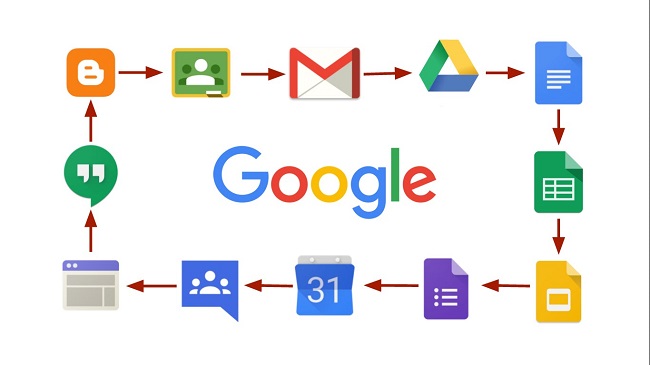
Google, the tech giant, is not just a search engine. Over the years, it has rolled out a series of applications that cater to various user needs. From Gmail for emails to Google Drive for storage, the ecosystem is expansive. Here’s everything you need to know about Google Apps.
Read Also:
- Free Music Apps
- They Stormed Capitol. Their Apps Tracked
- Spam Text Messages Flood Verizon Wireless Phones
Getting Started with Google Apps
How do I get Google Apps? Google Apps are readily available for both Android and iOS users. Android devices typically come with pre-installed Google apps. However, you can always visit the Google Play Store or Apple’s App Store to download any Google app of your choice.
Useful Google Apps That You Have No Idea About
Here is a list of of best and useful Google Apps:
1. Voice Access
Android has always been great at letting you manage your phone with your voice, even before the official introduction of Google Assistant; however, with the help of a hidden Google app, you can unlock the full potential of your phone’s hands-free abilities.
Voice Access is the name of the nifty little app. While this function is technically part of Android’s accessibility suite, anyone can benefit greatly from using it. In a nutshell, Voice Access enables you to verbally manage nearly every aspect of your phone’s functionality.
Once you turn on the system, you can instruct your phone to do just about whatever you want, including go back, go home, and change its settings.
It can be instructed to long-press a certain item, scroll in any direction, select or deselect text, and move the cursor to a specified location. It’s capable of handling text editing and navigating webpages and apps without the need to physically touch the screen.
2: Sound Amplifier
To that end, there is a fantastic app available for Google Android called Sound Amplifier that will give you superhuman hearing abilities.
The Sound Amplifier does just what its name suggests, amplifying and improving the audibility of nearby sounds such as speech or music while canceling out background noises like traffic or a blaring television in an otherwise noisy workplace.
Also, this one was designed with accessibility in mind. Nonetheless, its potential usefulness in a variety of contexts and for people of varying abilities is easy to understand.
3. Google Phone
Do yourself a favor and download the Google Phone app immediately if you aren’t using a Pixel. While Pixel users are the only ones who can use the Phone app’s more sophisticated calling functions, the app itself is now compatible with almost any Android device.
It also has many advantages over the default dialing apps that other manufacturers include in their OS. In particular, it incorporates and provides access to Google’s superior spam-blocking technology and in-app location-searching intelligence.
In keeping with the rest of the Google ecosystem, its design is uncluttered and straightforward. Perhaps most importantly, it doesn’t come bundled with a bunch of unnecessary extras like adverts and sketchy-sounding third-party services.
4. Files by Google
Google’s own file management software, which is preinstalled on all Pixel phones as of late, is the finest general-purpose Android file manager for most business users. This is another app worth downloading, but only if you don’t possess a Pixel.
It’s easy to use and enjoyable to use, making it quick and simple to go through your phone’s local storage and locate, share, or organize any files you’ve transferred to or downloaded into the device.
Files, as could be expected, includes a top-notch search function, and it also comes along with a really useful tool for examining the local storage on your phone and discovering simple ways to clear up space.
5. Google One
You shouldn’t underestimate the Google One app’s essential bonuses if you’re paying for extra storage on your Google account. The software can assist you in controlling both your Google Drive space and the backups on your smartphone.
More importantly, though, it will enable a complimentary virtual private network (VPN) to bolster the safety of your data transmissions and prevent eavesdropping.
It’s the kind of peace of mind that usually comes at a hefty price tag, but it’s already included in the price of your Google storage plan and ready to be activated on your Android device.
6. Find My Device
It’s not widely recognized, but if you’re signed into any of your other devices (phone or computer) with an active web browser, you may locate a misplaced Android device. That’s right: Just entering those three phrases (“find my device”) into any Google Search query will activate Google’s Locate My Device function.
Nevertheless, the Android-exclusive Find My Device app is just what you need if you have many Android gadgets and want an even simpler approach to pinpoint your various goods.
It will keep the device-finding system handy on your home screen or in your app drawer, so you can quickly and easily locate other Android devices such as phones, tablets, watches, and even some Android-related headphones.
Crafting Your Own Application
How do I create a Google app? For those tech-savvy individuals or developers looking to create their application using Google’s platform, Google offers the Google Developers portal. Here, one can access tools, SDKs, and documentation to help design, build, and scale apps.
Cost of Google Apps
Are all Google apps free? While many of Google’s applications are free, there are premium versions available, like Google Workspace (formerly G Suite), which offers enhanced features for businesses. Additionally, some apps might have in-app purchases or premium features.
Locating Google Apps
Where are Google apps found? Google Apps are primarily available on the Google Play Store for Android users. iOS users can find them on Apple’s App Store. Additionally, web versions of many apps, like Google Docs or Sheets, can be accessed through a browser.
The Power of Google Search
What is Google search apps? The Google search app, often referred to simply as “Google,” provides quick and personalized search results. It offers features like voice search, location-based results, and customized news feeds.
Safety First
Are Google Apps safe? Google prioritizes user safety. Its apps undergo rigorous testing and have built-in security features. Regular updates further enhance security and functionality.
The Mechanics of Google Apps
How do Google apps work? Google apps are cloud-based, ensuring that users can access their data from any device with an internet connection. They’re designed for seamless integration, so, for instance, a link in Gmail can directly open a Google Maps location.
The Varied Uses of Google
What are 25 uses of Google? Beyond search, here are 25 ways you can use Google:
- Emailing with Gmail.
- Navigating with Google Maps.
- Cloud storage via Google Drive.
- Video meetings with Google Meet.
- Social networking with Google+ (now defunct).
- Blogging with Blogger.
- Instant messaging with Google Chat.
- Virtual reality with Google Cardboard.
- Web browsing with Google Chrome.
- Video streaming on YouTube (owned by Google).
- Smart home control with Google Nest.
- Payment services via Google Pay.
- Photo storage and editing with Google Photos.
- Scheduling with Google Calendar.
- Writing and editing in Google Docs.
- Analyzing website traffic with Google Analytics.
- Learning with Google Classroom.
- Developing with Google Cloud.
- Advertisements through Google Ads.
- AI and machine learning with Google AI.
- News aggregation via Google News.
- Virtual tours with Google Earth.
- App development in the Google Play Developer Console.
- Online books through Google Books.
- Real-time collaboration in Google Sheets and Slides.
Read Also:
Conclusion
In today’s world, Google is more than a search engine; it’s a bona fide brand. This article is written for those who are interested in the best Google apps. Is there anyone living in a modern society who doesn’t make regular use of their wares?
That’s highly improbable, especially in light of their relatively recent foray into the world of mobile apps, and if even some of those apps are actually helpful, the rest are nothing short of revolutionary.
This post will show you the specifics of the most talked-about and fascinating Google apps accessible right now. Your buddies will be too stunned to prevent their jaws from dropping when you show them these once you’ve downloaded them to your mobile device.
Google’s ecosystem offers a plethora of apps designed to enhance user experience, boost productivity, and foster collaboration. By understanding and harnessing the full capabilities of these tools, you can truly make the most of what Google has to offer.
















