If you encounter the “Data error (cyclic redundancy check)” notification while attempting to copy files to the hard drive, you need not worry about losing any information. If you follow the instructions in this post, you won’t have any more problems.
A method of checking the integrity of data, cyclic redundancy check is based on the concept of redundancy. There is a problem with the files or the hard disk if you encounter this error message. The file or the hard disk may be at fault for the error.
Hence, to find out what’s wrong, make a copy of the file on another drive. If you are unable to copy the file to a new location, the issue is likely inherent to the original file. If that doesn’t work, it’s probably the hard disk. Here are the solutions to fix data error cyclic redundancy check.
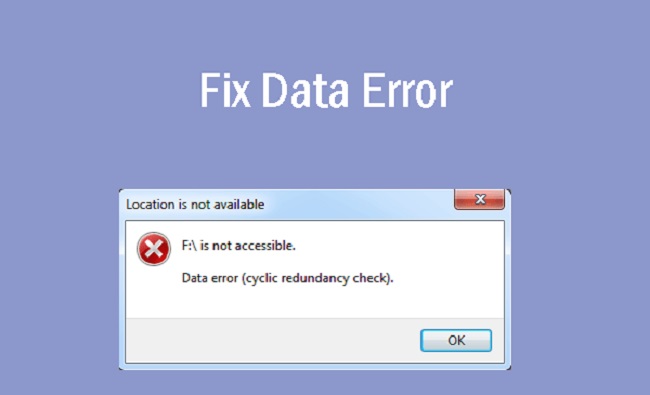
What is Data Error Cyclic Redundancy Check
The good news is that CRC Mistakes may usually be fixed in a straightforward manner. A computer uses a technique called cyclic redundancy check (CRC) to ensure the integrity of the data stored on its disks (hard disk drive, optical disks such as CD, DVD etc.)
By comparing the original data against a calculated value, CRC can detect any alterations made to the raw data on the storage medium. Corrupted files, corrupted registry entries, a cluttered disk, an unsuccessful application installation, or a poor place on the media are all potential causes of the CRC error.
No matter what triggered the CRC error, it’s critical that it be fixed as soon as possible to prevent system failure and, more critically, data loss.
How to Fix Data Error Cyclic Redundancy Check
These are some solutions to fix Data Error Cyclic Redundancy Check.
Fix 1: Run Disk Check to Troubleshoot
The great thing about Windows is that it comes with a range of tools you may use to fix the cyclic redundancy check data error on your hard disk. Among these, Disk Check is one of the most reliable in terms of preventing data loss while fixing the problem. What you can do with it is described below.
Step 1: Right-click the problematic partition in My Computer and select Properties.
Step 2: Open the Properties window and click the “Check now” button in the Tools tab’s error checking section.
Step 3: You can opt to do a scan on the drive in order to diagnose and correct the CRC mistake.
Second, try running the CHKDSK disk repair program.
Fix 2: Use CHKDSK Utility to Repair Hard Drive
Diskpart has encountered an error (cyclic redundancy check) data error is just one of several data-related problems that CHKDSK can fix in Windows. This issue can be fixed by running CHKDSK; to do so, go as follows:
Step 1: Invoke the “Run as Administrator” prompt by opening the “Command” prompt. Put “chkdsk /r x:” into the command line. x represents the faulty hard disk in question.
Step 2: Your computer will restart after the CHKDSK application has finished scanning the partition and given you the results. If this procedure is successful, your device will be operational upon restart. If it doesn’t, move on to the next one.
Fix 3: Run SFC Scan to Repair System Files
System File Check (SFC) scanning may also be effective if the cause of the error is a logical fault with your hard disk. This is how:
Step 1: To fix this, open a command prompt as an administrator and enter sfc /scannow.
Step 2: Ascan will start to investigate and fix the problem.
Fix 4: Format the Devices
Data error cyclic redundancy check external hard drive seagate If you’re using a Seagate or other brand of hard drive and still getting this problem, it’s time to format the disk.
Step 1: First, access Computer Administration via Control Panel.
Step 2: Then, right-click the partition you want to format in Disk Management. Choose Format from the drop-down menu that appears.
Step 3: You’ll need to decide on a structure. You’ll see a new window appear, from which you may choose the format you want to use and other options. Choose OK to start the formatting procedure.
Conclusion
In Windows, mistakes are inevitable. The majority of these problems have speedy and painless solutions. But, if the problem is with your data, things might get complicated. One example of this is the cyclic redundancy check for data errors.
First, though, let’s define cyclic redundancy check. Your gadget performs a cyclic redundancy check to ensure the integrity of the raw data stored in its multiple memory locations. The data error occurs if this verification fails for any reason (cyclic redundancy check).
















